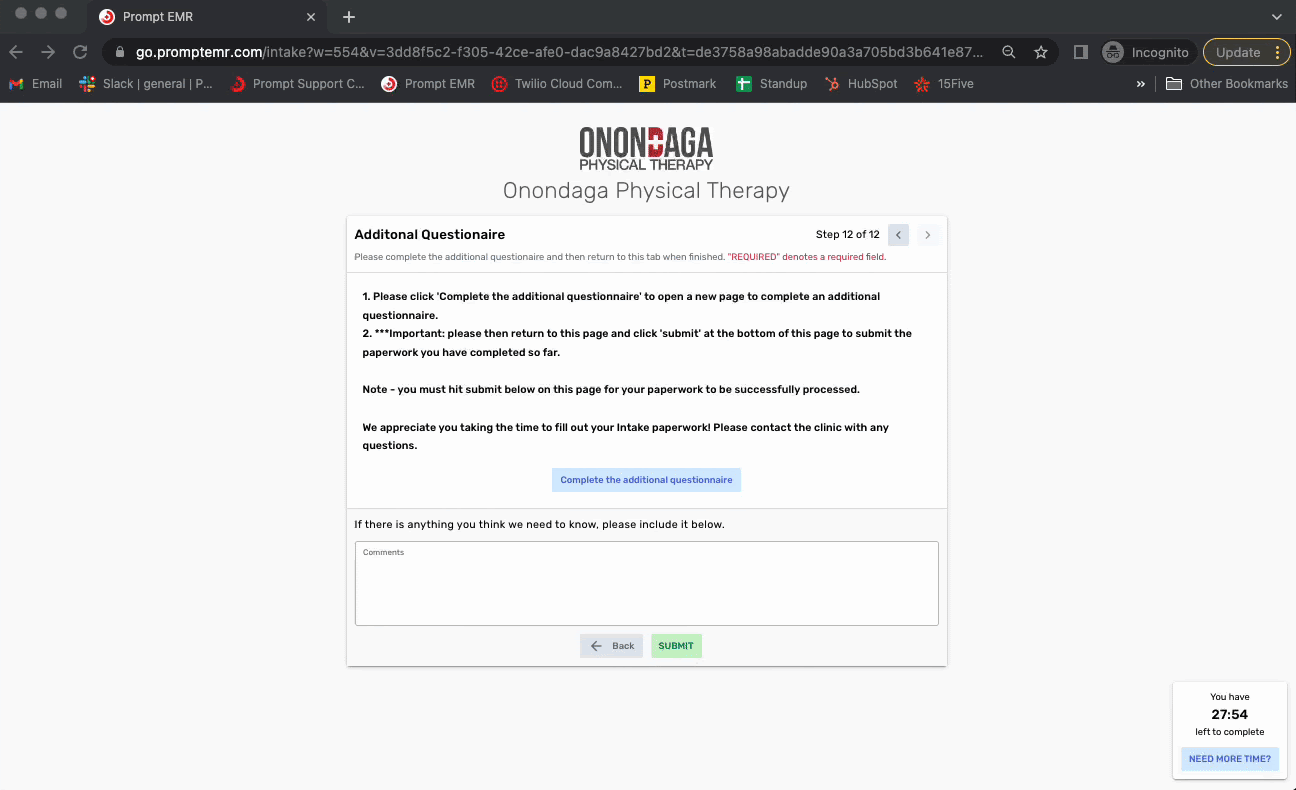Our online registration process makes it easy for you to be prepared for your first visit before you arrive at the clinic.
After you have scheduled your initial evaluation, you will begin receiving emails with instructions for registering as a patient with Onondaga Physical Therapy. Registration is required to be completed 48 hours prior to this first visit.
Before you begin completing the online registration forms by following the link in the email that you have received, it is a good idea to be sure that your browser is up to date with the most recent version available. We recommend using one of the most common browsers, such as Chrome, Safari or Mozilla. Using an out-of -date browser may cause you to encounter some hiccups in successfully signing your forms and submitting them once completed.
After you verify that you are using a common browser and it is up to date with the most recent version available, you may click the link to begin completing registration online.
Follow the prompts and instructions to move through the necessary forms.
At the last step, (12 out of 12), it can be a little bit confusing, but here is the trick…
You will see a window that instructs you to fill out an additional questionnaire. You must click the blue button to “Complete Additional Questionnaire.” This will open a new window with the appropriate questionnaire for you based up on your diagnosis or the reason you are beginning Physical Therapy. Once you have completed this questionnaire, you must navigate back to the original tab and then click the GREEN submit button.
Here’s a video to show you what we mean: