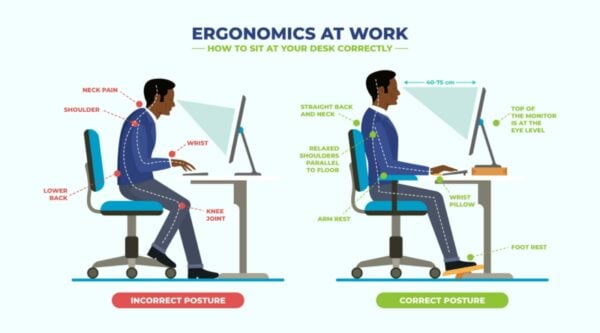
Have you heard the saying “Sitting is the new smoking” and wondered what the saying really means? Sitting for long periods, or a majority of the day has been found to have a significant impact on physical and mental health, as smoking has been found to have. Our bodies need activity and movement. Staying stationary while sitting limits our ability to achieve both of those things as well as puts us at increased risk or weakness and other injuries. Since many occupations require sitting to work at a computer for long periods, ensuring an ergonomically correct workstation is a great way to lessen some of the physical or orthopedic effects on the body.
In other words, an improperly set up workstation can leave you with poor posture, bringing new aches and pains or aggravating existing ones from head to toe! The goal is to adjust your workstation to influence good posture and a healthy spine.
Did you know that even if you get the recommended amount of aerobic exercises (30 minutes per day), sitting at your desk the majority of the day, is still considered leading a sedentary lifestyle? Movement is Medicine.
Download our free Movement Chart for some motivation to get moving!
Improve your workstation setup with these 10 tips from our team of Physical Therapists.
Sit as close as possible to your desk.
Sitting closer to your desk allows you to reach your keyboard or answer your phone while maintaining an upright, erect posture. No slouching forward! Your desk should be at the height of your belly button.
Sit with your bottom back against your chair.
Do you sit at the edge of your chair? By sitting with your bottom all the way back against the back of your chair, you are providing support to your lower back and you are able to use your armrests to improve your posture.
Do you have proper lumbar support?
Most chairs have some lumbar support, but it may not be enough for everyone. If there is room between the curve of your lower back and your chair consider rolling up a bath towel or purchasing a lumbar roll to support your lower back. You will be surprised how supporting your lower back will force better posture.
Bend your hips and knees to a right angle
Both should be at 90 degrees. You may need to adjust your chair or desk height accordingly to get all of your body parts in proper alignment with your desk as well. Pay close attention to the position of your feet to get the hips & knees just right in the next tip as well.
Are your feet touching the ground?
They should be! Avoid contorting into different twisted positions in your chair while working. If your feet are also not flat on the ground, adjust chair height or consider using a footrest of some type (even a phone book or a shoe box works too) so that your feet are flat on the ground and support properly.
Use your armrests.
Your elbows should be parallel to your shoulders and bent to 90 degrees (that right angle again!) This helps to take some pressure off of your shoulders and helps you to sit up nice and tall.
Wrist rests should be used only for actual rest breaks from typing.
The wrist rests on your keyboards are great, but only use them when taking a break from typing. Avoid typing with your wrists pulled back (which may be caused when placing your wrists on the rest while typing). Keep your wrists in a neutral position to avoid injuring the tendons and nerves that pass through your wrist to your hand.
Eyes at the top of your computer screen.
ONLY after you have adjusted your chair to fit your body, next, adjust your computer screen. When sitting up tall, your eyes should be parallel to the top of your computer screen. If you are unable to adjust the height of your screen, use books or any sturdy object at home to increase the height of the screen.
Keep frequently used objects close to your body.
The objects that you use them a lot during the day, like your keyboard should be reached with the elbows bent at 90 degrees. Other frequently used objects, like your phone, stapler or books should be able to be accessed without having to fully straighten your arm. As the saying goes, “Work smarter, not harder!”
Take rest breaks!
If you find yourself slouching forward, having aches in your neck, back or shoulders, stand up and stretch! Get the family involved – everyone needs a break from their desk and screen time. If you wear a smartwatch, pay attention to the reminders to “Stand up!” These are great reminders to take regular breaks from sitting.

